Are you having problems with R.E.P.O. disconnecting and not being able to play with friends? Read here to find your problem
Below are the errors you may encounter when disconnecting:
- MaxCcuReached: means the server has reached the maximum number of active players (e.g., 1000 players). The only way to fix this is if the developers upgrade the server. You can wait and try again later or keep trying to join if a player leaves.
- ClienteTimeout: means the connection between your device and the server took too long and was stopped. This can happen due to a slow internet connection, server issues, or network problems. Try checking your internet, restarting the game, or reconnecting later.
- Join failed or already joined: means you were unable to join the game because you are either already connected or there was an issue with the connection. Try restarting the game or waiting a few moments before joining again.
- Stuck loading: Can't join host and stuck loading screen, can't play with friend's or multiplayer host.
Can't join host stuck in loading screen:
If you're experiencing stuck on loading screen or unable to join a friend’s multiplayer host in R.E.P.O, the issue is likely caused by Photon server mismatches or Steam login requirements.
- Follow the instructions below and just set the PhotonConfig.ini to the same. (Note your friends must be the same sv)
Issues how to Fix It:
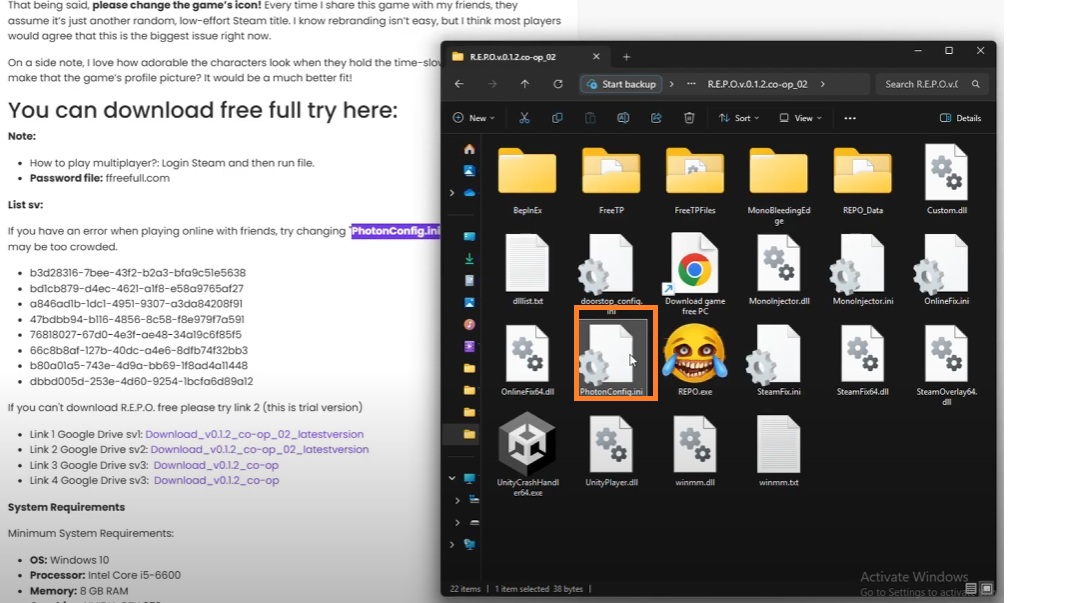
Open the Game Folder
- Locate the file PhotonConfig.ini (as seen in your screenshots, it is inside the game folder).
Edit the PhotonConfig.ini File
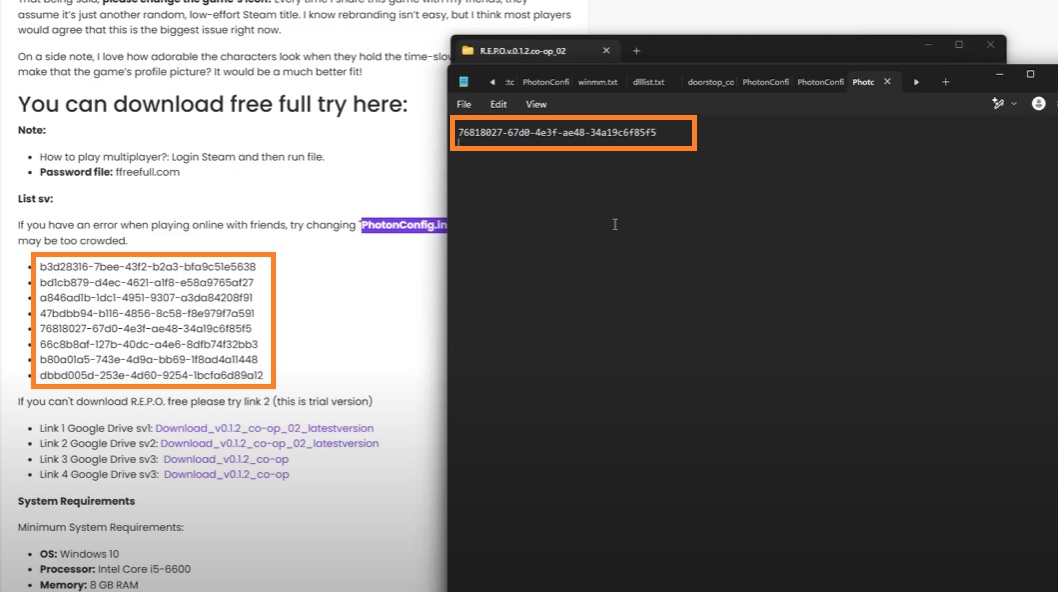
- Right-click PhotonConfig.ini > Select Open with Notepad (or Notepad++ if available).
- Inside the file, you will see a server ID, similar to "76818027-67d0-4e3f-ae48-34a19c6f85f5".
- This is the current server your game is connected to.
Change the Server
- Refer to the list of available servers (shown in the image with multiple server IDs).
- Copy a new server ID from the list.
- Replace the existing server ID in PhotonConfig.ini with the new one.
Save and Relaunch the Game
- Press Ctrl + S to save the changes.
- Close the file and restart the game.
Additional Notes:
Link: Download R.E.P.O. free Multiplayer now
- You can download the game here to avoid errors and have a solution suitable for the article instructions.
- If the issue persists, try switching to another server from the list.
- Ensure your internet connection is stable.
Video how to change PhotonConfig.ini
You can also create a quick tutorial video demonstrating these steps to help other players easily resolve the issue! 🚀
Login or create account to leave comments

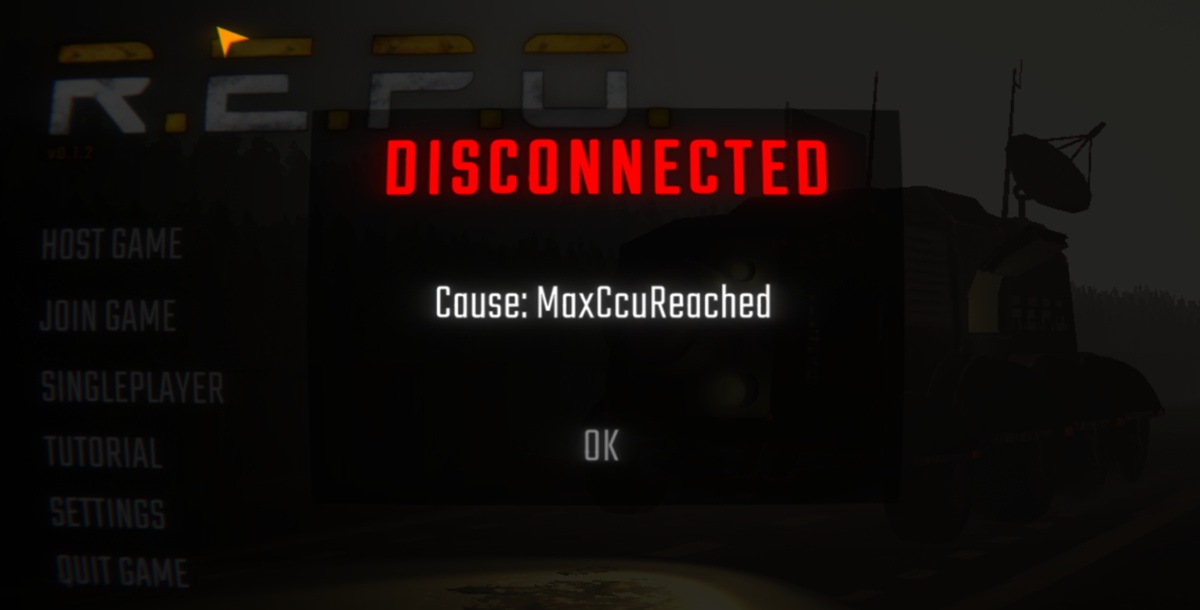
Comments (0)